本文共 4047 字,大约阅读时间需要 13 分钟。
一 点睛
1 什么是Future类型?
Future是对于具体的Runnable或者Callable任务的执行结果进行取消、查询是否完成、获取结果的接口。必要时可以通过get方法获取执行结果,该方法会阻塞直到任务返回结果。
它的接口定义如下:
public interface Future{ boolean cancel(boolean mayInterruptIfRunning); boolean isCancelled(); boolean isDone(); V get() throws InterruptedException, ExecutionException; V get(long timeout, TimeUnit unit) throws InterruptedException, ExecutionException, TimeoutException;}
它声明这样的五个方法:
-
cancel方法用来取消任务,如果取消任务成功则返回true,如果取消任务失败则返回false。参数mayInterruptIfRunning表示是否允许取消正在执行却没有执行完毕的任务,如果设置true,则表示可以取消正在执行过程中的任务。如果任务已经完成,则无论mayInterruptIfRunning为true还是false,此方法肯定返回false,即如果取消已经完成的任务会返回false;如果任务正在执行,若mayInterruptIfRunning设置为true,则返回true,若mayInterruptIfRunning设置为false,则返回false;如果任务还没有执行,则无论mayInterruptIfRunning为true还是false,肯定返回true。
-
isCancelled方法表示任务是否被取消成功,如果在任务正常完成前被取消成功,则返回 true。
-
isDone方法表示任务是否已经完成,若任务完成,则返回true;
-
get()方法用来获取执行结果,这个方法会产生阻塞,会一直等到任务执行完毕才返回;
-
get(long timeout, TimeUnit unit)用来获取执行结果,如果在指定时间内,还没获取到结果,就直接返回null。
也就是说Future提供了三种功能:
-
判断任务是否完成
-
能够中断任务
-
能够获取任务执行结果
二 新建pom
org.springframework.boot spring-boot-starter org.springframework.boot spring-boot-starter-test test org.projectlombok lombok 1.16.20 provided
三 新建异步任务
package com.didispace.async;import lombok.extern.slf4j.Slf4j;import org.springframework.scheduling.annotation.Async;import org.springframework.scheduling.annotation.AsyncResult;import org.springframework.stereotype.Component;import java.util.Random;import java.util.concurrent.Future;@Slf4j@Componentpublic class Task { public static Random random = new Random(); @Async("taskExecutor") public Future run() throws Exception { long sleep = random.nextInt(10000); log.info("开始任务,需耗时:" + sleep + "毫秒"); Thread.sleep(sleep); log.info("完成任务"); return new AsyncResult<>("test"); }} 四 新建启动类
package com.didispace;import org.springframework.boot.SpringApplication;import org.springframework.boot.autoconfigure.SpringBootApplication;import org.springframework.context.annotation.Bean;import org.springframework.context.annotation.Configuration;import org.springframework.scheduling.annotation.EnableAsync;import org.springframework.scheduling.concurrent.ThreadPoolTaskExecutor;import java.util.concurrent.Executor;import java.util.concurrent.ThreadPoolExecutor;@SpringBootApplicationpublic class Application { public static void main(String[] args) { SpringApplication.run(Application.class, args); } @EnableAsync @Configuration class TaskPoolConfig { @Bean("taskExecutor") public Executor taskExecutor() { ThreadPoolTaskExecutor executor = new ThreadPoolTaskExecutor(); executor.setCorePoolSize(10); executor.setMaxPoolSize(20); executor.setQueueCapacity(200); executor.setKeepAliveSeconds(60); executor.setThreadNamePrefix("taskExecutor-"); executor.setRejectedExecutionHandler(new ThreadPoolExecutor.CallerRunsPolicy()); return executor; } }} 五 测试类
package com.didispace;import com.didispace.async.Task;import lombok.extern.slf4j.Slf4j;import org.junit.Test;import org.junit.runner.RunWith;import org.springframework.beans.factory.annotation.Autowired;import org.springframework.boot.test.context.SpringBootTest;import org.springframework.test.context.junit4.SpringJUnit4ClassRunner;import java.util.concurrent.Future;import java.util.concurrent.TimeUnit;@Slf4j@RunWith(SpringJUnit4ClassRunner.class)@SpringBootTestpublic class ApplicationTests { @Autowired private Task task; @Test public void test() throws Exception { Future futureResult = task.run(); String result = futureResult.get(5, TimeUnit.SECONDS); log.info(result); }} 六 测试结果
1 未超时情况
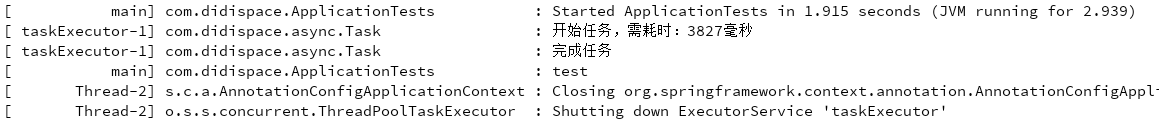
2 超时情况

七 参考
转载地址:http://zqrj.baihongyu.com/